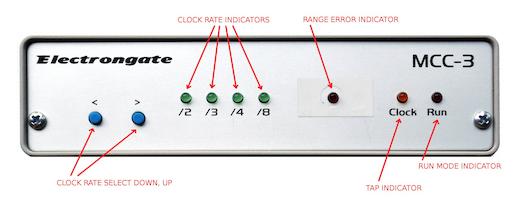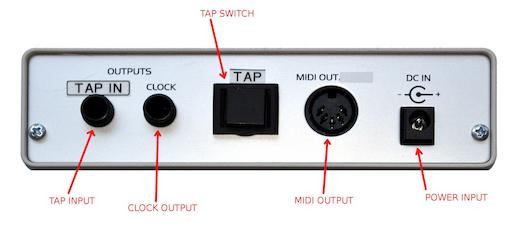MCC-3t
Tap Tempo Synchronizer
Introduction
The MCC-3t produces a MIDI clock and discrete digital pulse output to synchronize various types of musical instruments. The clock rate is set by measuring the timing of a "tap" switch input.Connections
Power -- connect the supplied AC to DC adapter to the power input jack.MIDI out -- If you are synchronizing a MIDI device, connect a standard MIDI cable between the MIDI output on the MCC-3t and the MIDI input of the target device.
Clock Out -- If you are synchronizing another device which uses a TTL level clock, connect a standard mono audio cable (TS type) from the Clock Output jack on the MCC-3t and the clock input of the target device. This might be a modular synthesizer sequencer, a synthesizer arpeggiator with external clock input or a drum machine without MIDI capability, for example.
Tap input -- The tap source can be a digital logic signal from another clock source, a normally open momentary footswitch, or even a drum pad with piezo trigger output. The tap input is optional, if you set the tap rhythm using the pushbutton on the rear panel of the MCC-3t.
Setup
For each tap interval, a selected number of clock pulses are generated. The number of pulses is selected using the up/down pushbuttons and indicator lights on the front panel of the MCC-3t. Use the chart on top of the MCC-3t to determine the output rate, based on the illuminated lights. Use the pushbuttons to change the setting. The MCC-3t will remember your setting when the power is off, so you may only need to set this up once. For a standard MIDI clock, with one tap per quarter note, set the rate to "24".
Operation
When the MCC-3t is first powered up, the tap rate defaults to 60 beats per minute, multiplied by the current user setting.To set a new rhythm, press the tap switch at least two times in sequence. Pressing the tap switch more times in a steady rhythm will produce a more accurate timing. Each tap interval is averaged with the previous interval to smooth out changes in tempo. When making a large cange in tempo, it may take several taps to get the desired tempo. When tapping stops, the clock output will continue free-running at the current rate.
MIDI clocks
The MCC-3t can produce MIDI song start and stop commands, as well as the free-running MIDI clock. The start command is sent after the first two taps are detected. To send a MIDI stop command, you can press one of the clock rate selection buttons. For example, press the "up" button, followed by the "down" button to send a MIDI stop command and leave the clock rate at its original setting.